Have you been wondering, that “Survival doesn’t have infinite resources without cheats.” Well yes, that’s true, but what if you just had a couple seconds on creative to do it? It’s easy! First, get on creative. (Turn on cheats first!) To go on creative, do /gamemode creative
Now, get a command block using /give @p command_block.

(It’s a bit blurry, but you get the point.)
Now, place it down and right-click it.
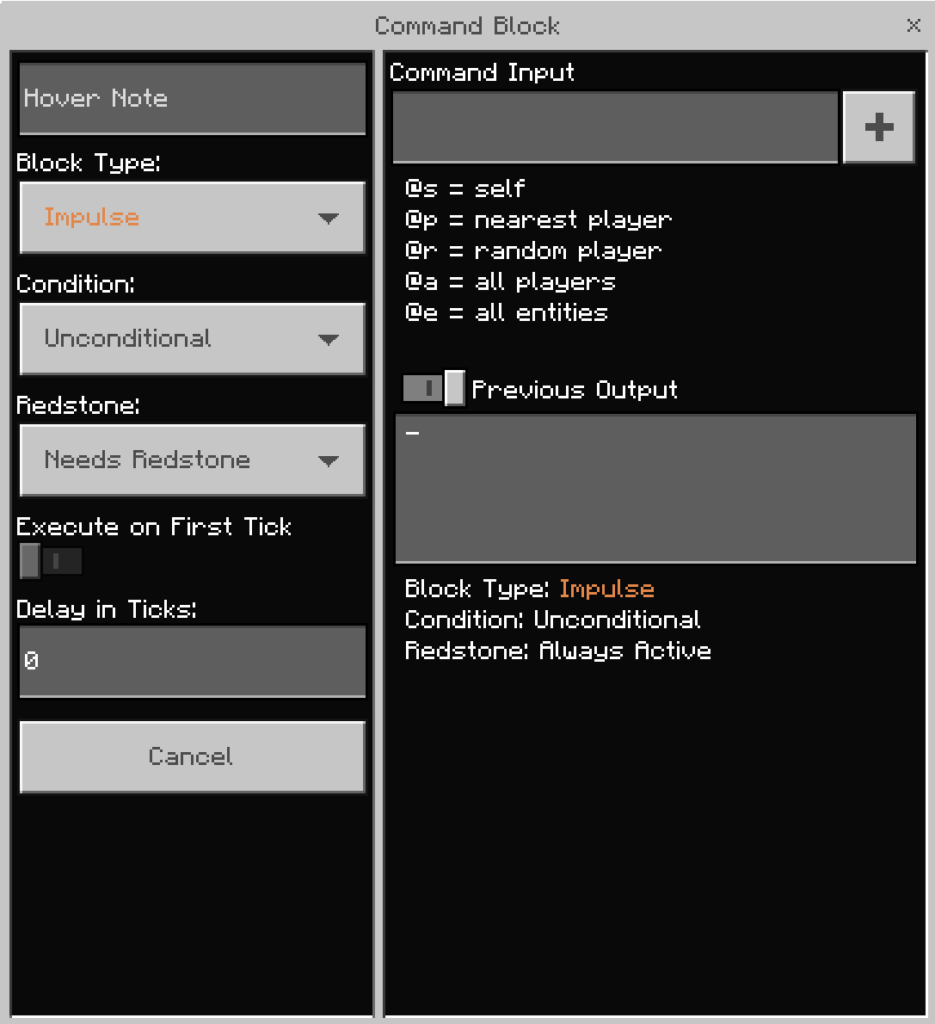
Now, the command input will be /setblock ~ ~1 ~ WHATEVER BLOCK YOU WANT
For example, I’ll just do wool.
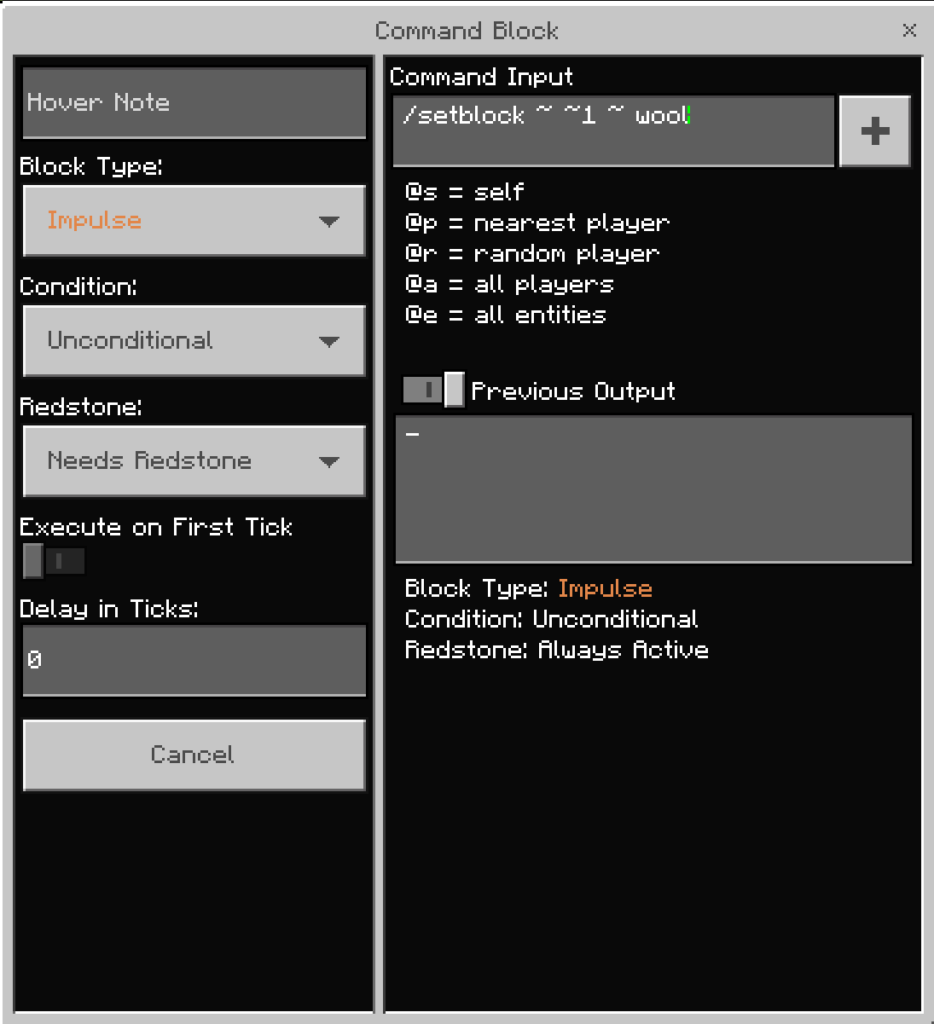
Now, let’s get out and test it! You see, there is no generator. So, you have to go in again. Turn the ‘Impulse’ to repeat by left clicking it and selecting ‘Repeat’
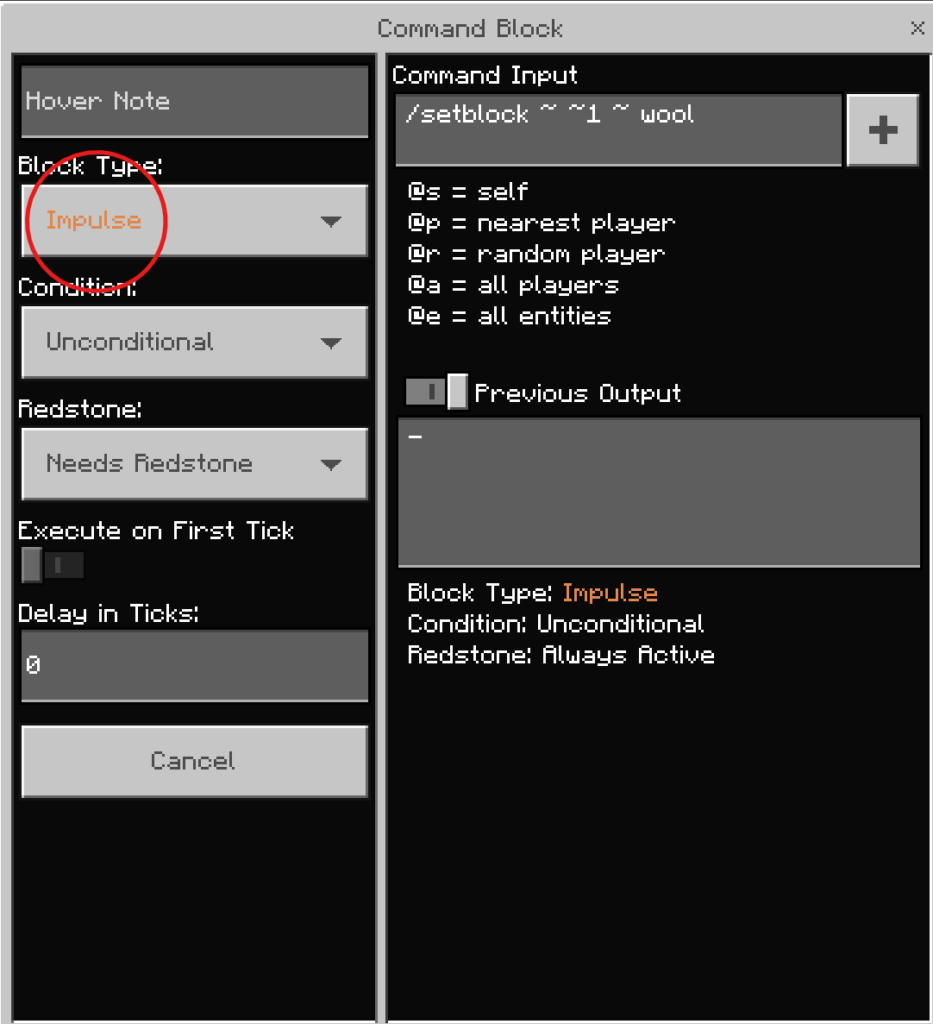
▼▼▼▼▼▼▼▼▼▼▼▼▼▼▼▼▼▼▼▼▼▼▼▼▼▼▼▼▼
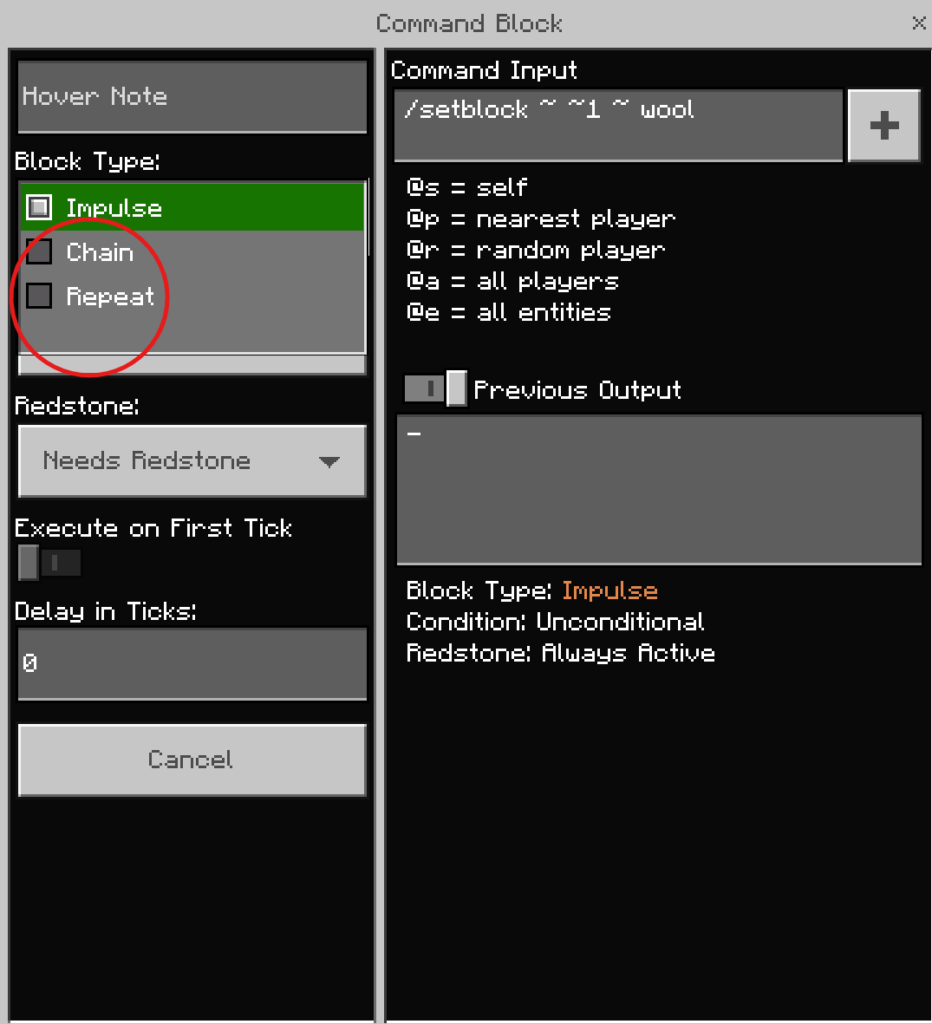
Now, do the same thing to ‘Needs Redstone’. Turn it to ‘Always Active’.
Now you’re done. Get out of the command screen, and the block you put in the Command Input is now on top of the command block.
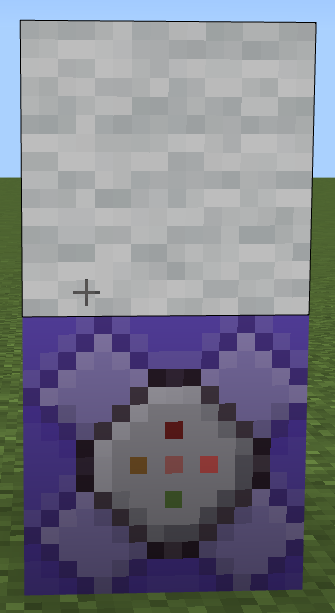
Break the block on top, it should regen right away. If you wanted it to take longer to regen, right click the command block again.
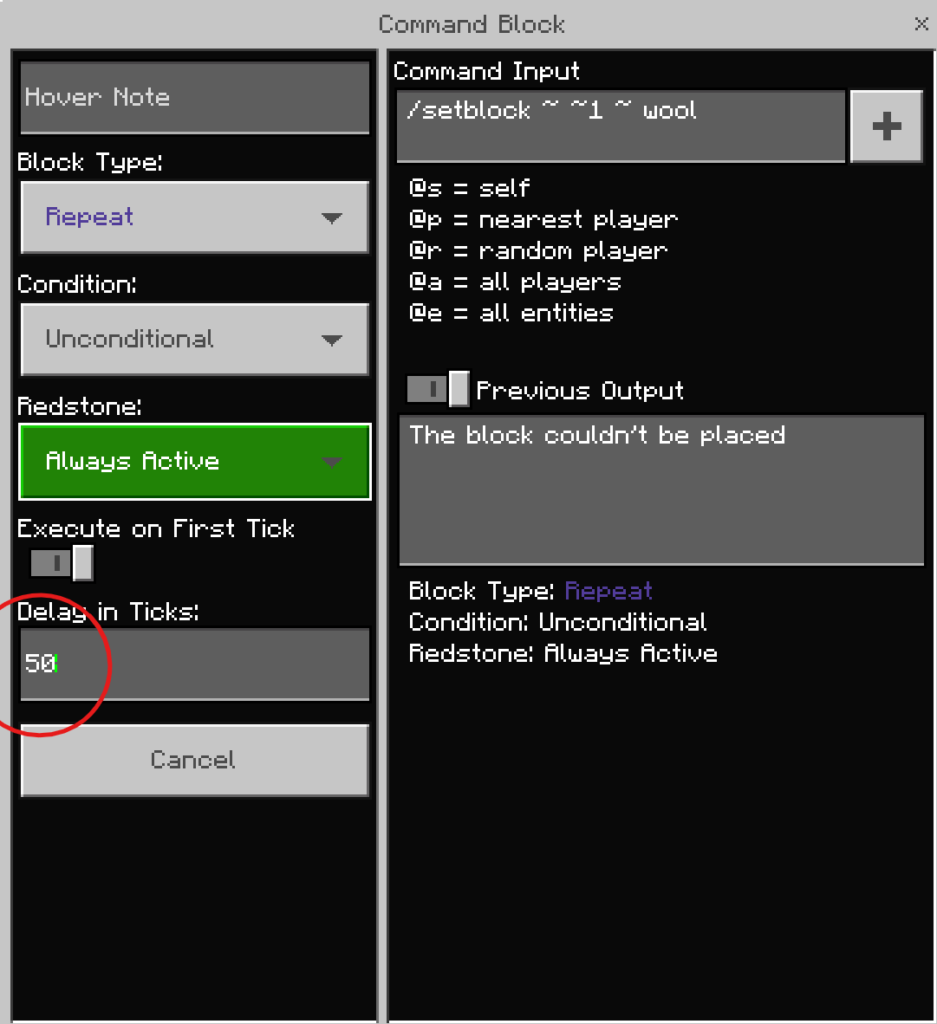
Turn the delay in ticks to anything. Remember, bigger delay in ticks make it more long to regen. If you want 1 and a half second, (1.5) Then suggested is 50 ticks.
- 50 = 1.5 seconds
- 100 = 3 seconds
- 150 = 4.5 seconds
- 200 = 6 seconds
Each time you add 50 ticks, it increases it by 1.5 seconds. Done deal!