First type: /give @p command_block. Now you have one of the most important things, after that you need two more things: or three:
Here are all the things:
- Command Block
- Redstone Comparator
- Redstone Repeater
- Bow
So, that’s all the materials you need.
First place a command block down. 4 Blocks in any directions, place another one. And 2 more blocks keep going, place one more.
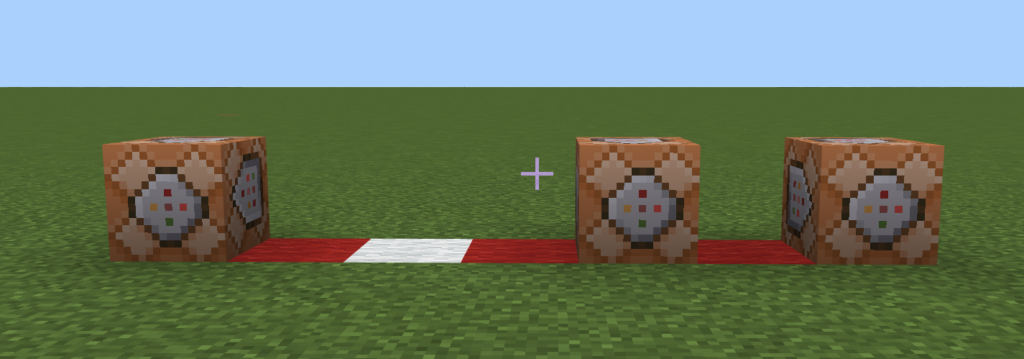
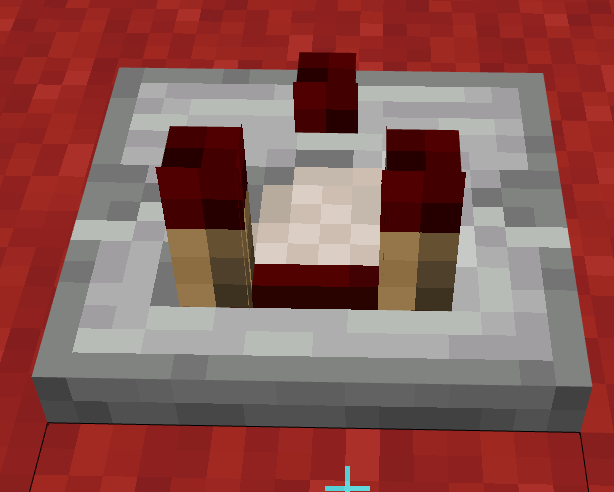
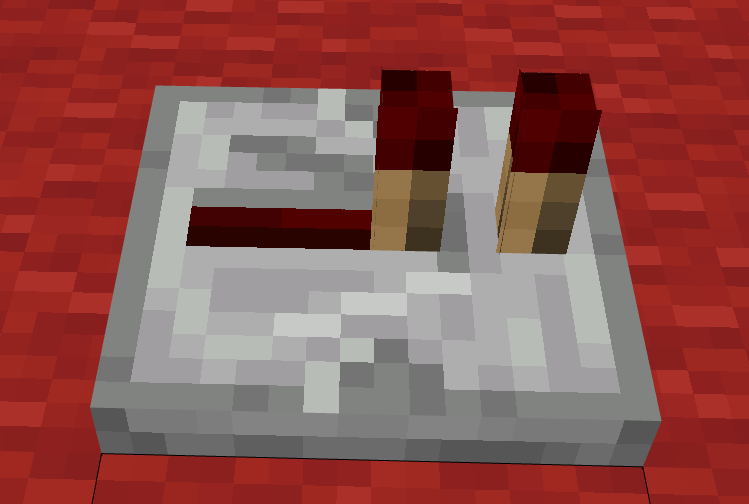
So, place the repeaters like this:

So, after you’ve got that stand on the first command block. And place a comparator on the empty block like this:
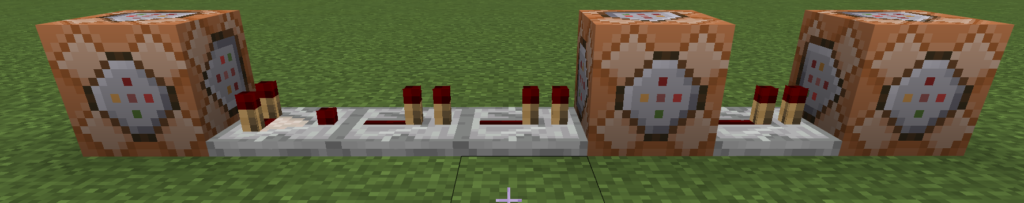
Now right click into the first command block.
Press the needs redstone into always active. Then press the impulse and turn it to repeat. In the command block you are going to type /testfor @e [type=arrow,r=100]
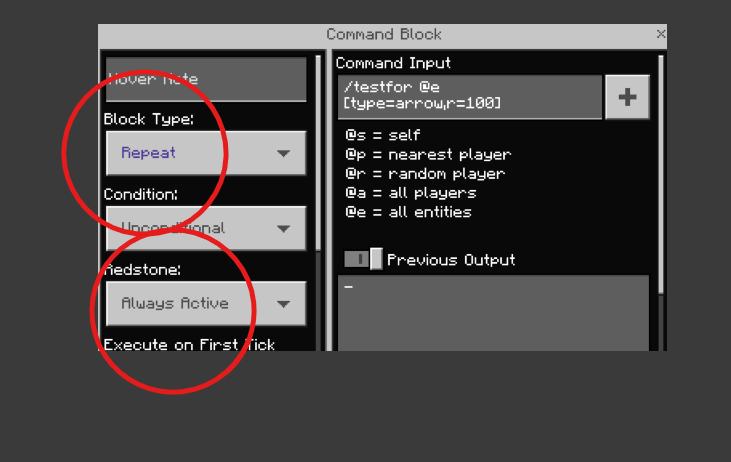
Then on the second command block, copy me, but except this time press the plus on the side. Of the writing place.

Now if you’ve done everything correctly, you should see this:
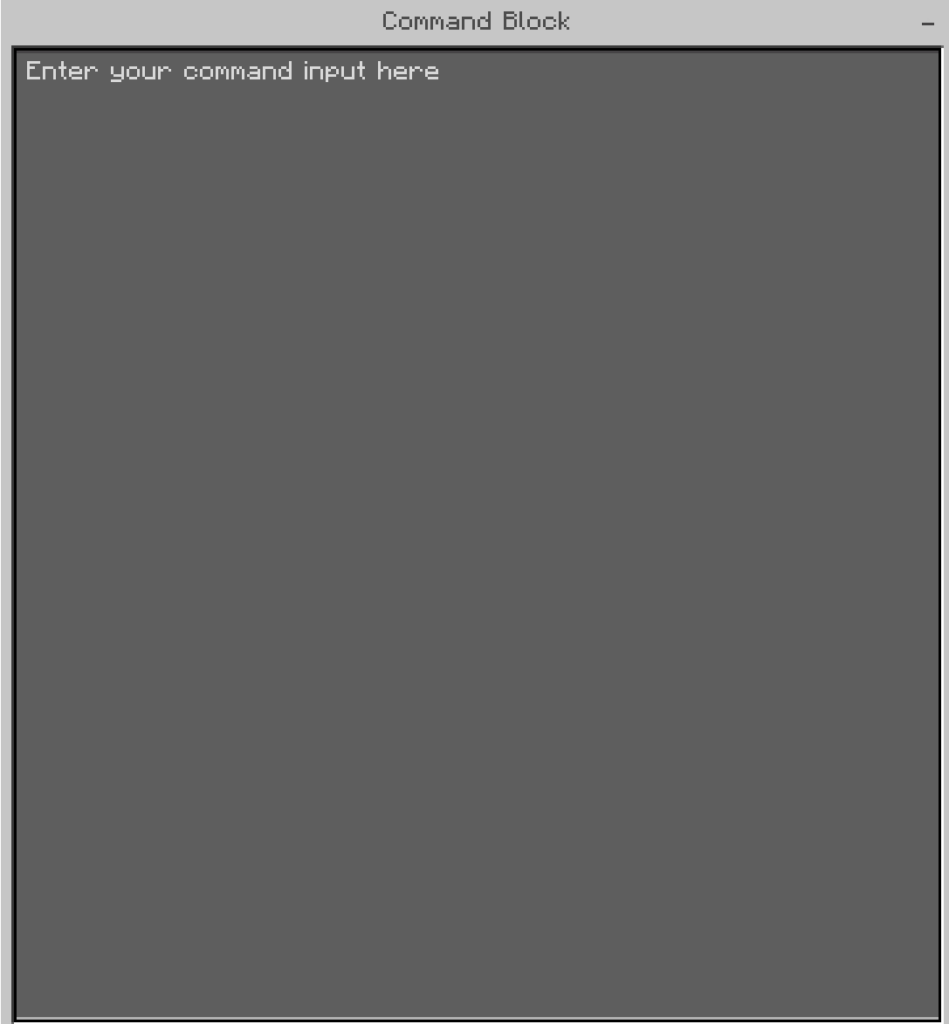
In the expanded screen, copy me:
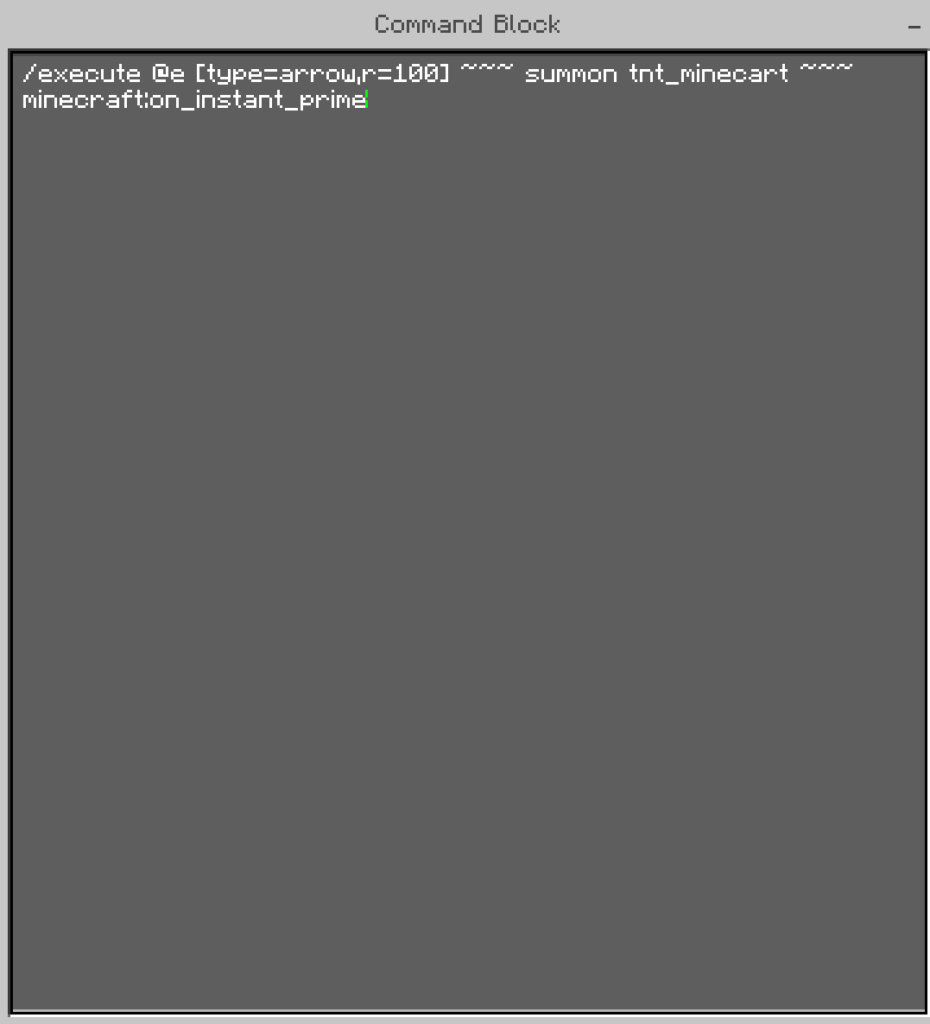
Now exit the second command block, and right click the third.
On the third, you don’t need to expand the screen, just type this:
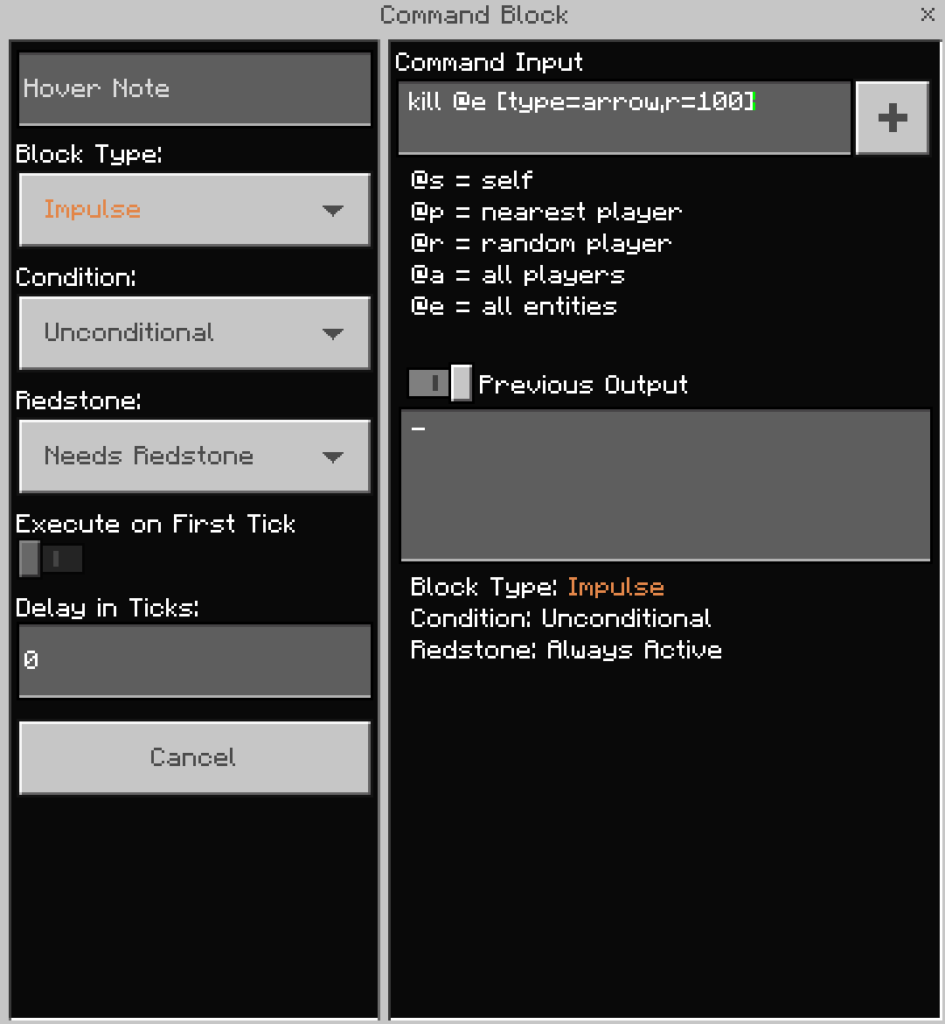
Now you are done! All you need to do is exit the command block and shoot the arrow! (NOT TO CLOSE TO THE COMMAND BLOCKS.)
Command blocks aren’t explosive, but the repeaters can break. And if you don’t want the found arrows messages on the side, just type in the chat: /gamerule commandblockoutput false
So now all you need to do is shoot it. Done!
Commands for Command Blocks:
(Command Block 1) /testfor @e [type=arrow,r=100]
(Command Block 2) /execute @e [type=arrow,r=100] ~~~ summon tnt_minecart ~~~ minecraft:on_instant_prime
(Command Block 3) /kill @e [type=arrow,r=100]
(TIP: THE SLASH IN THE FRONT OF THE COMMAND BLOCK COMMANDS ARE OPTIONAL.)