MakeCode is something similar to scratch where you can build programs using blocks of code and you can download those programs onto a physical device. One of those devices is the Meowbit, created by Kittenbot.
- Open your Makecode Program.
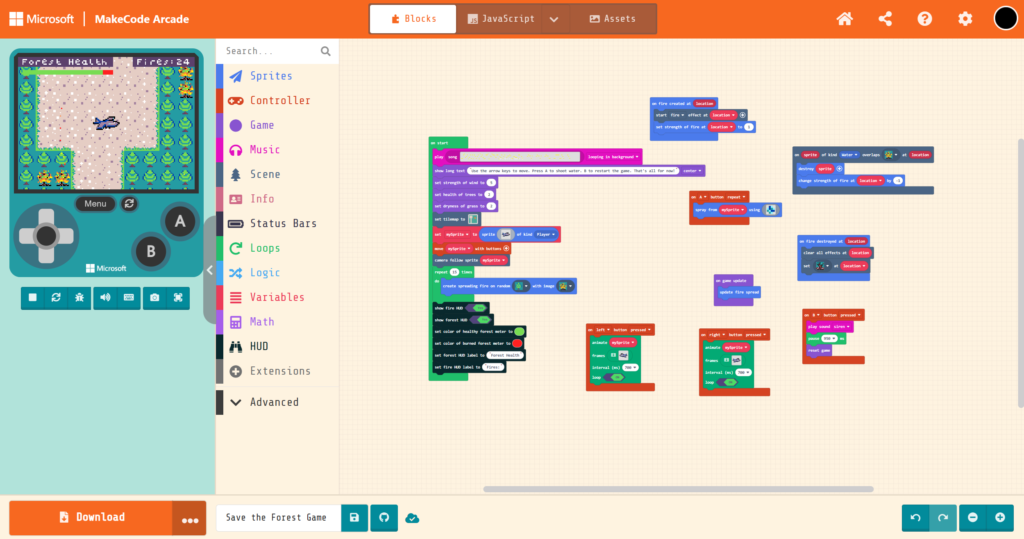
2. Connect your Meowbit to your computer using a Data Cable, or it will not work.
3. Once plugged in, turn it on click the button on the top-right corner until it reaches the f4 mode.
4. Click the three dots on your computer and choose “Choose hardware”.
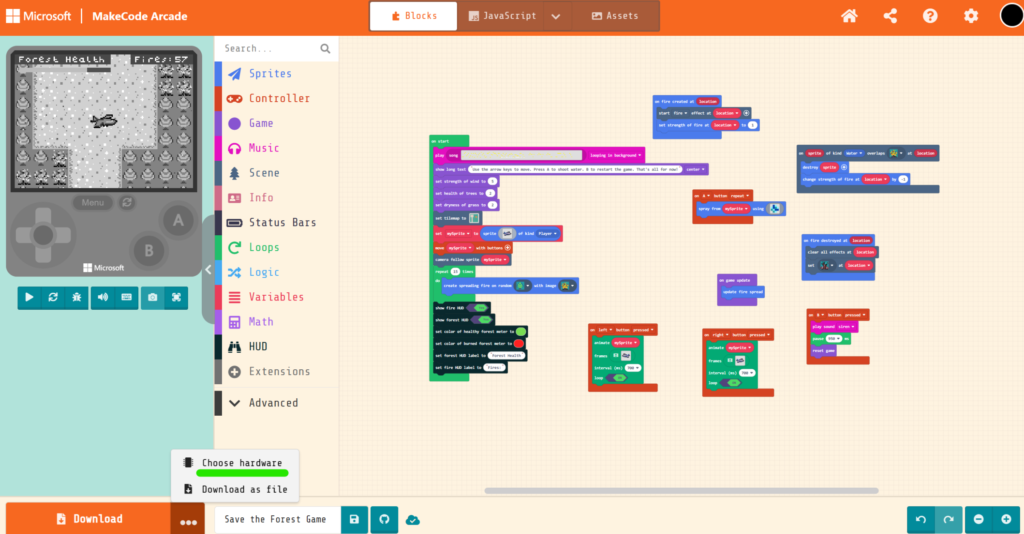
5. In the Choose hardware screen, click Meowbit and let the program load.
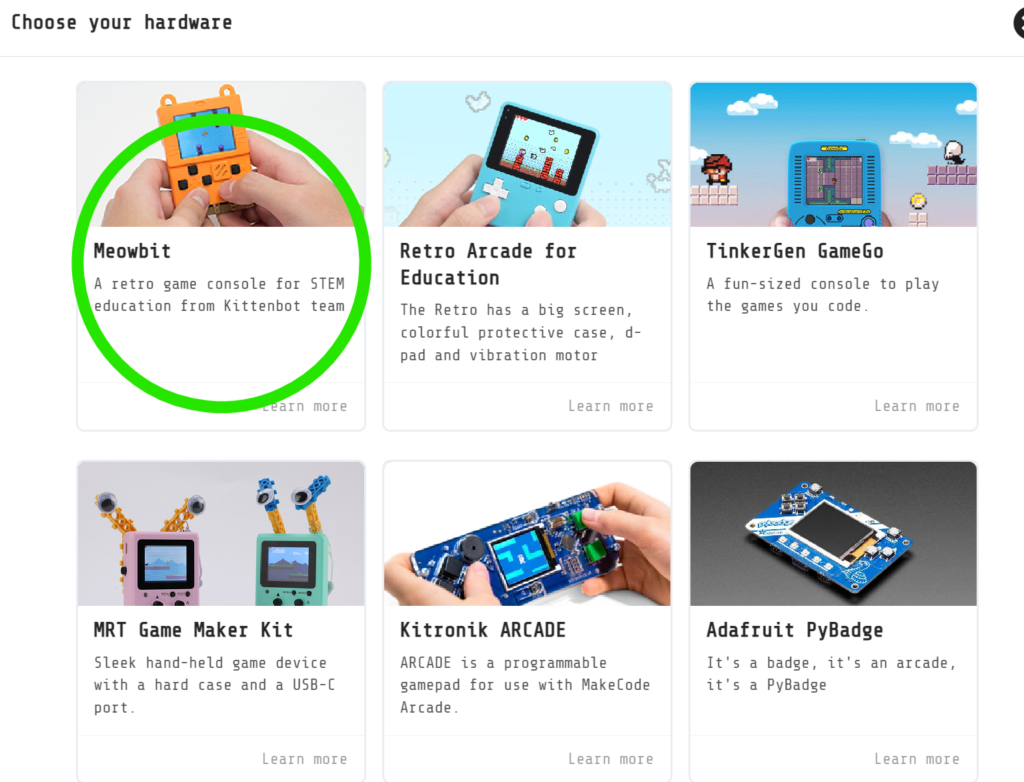
6. The Meowbit is now paired with your computer, so click the “Download” button in the bottom-left corner.
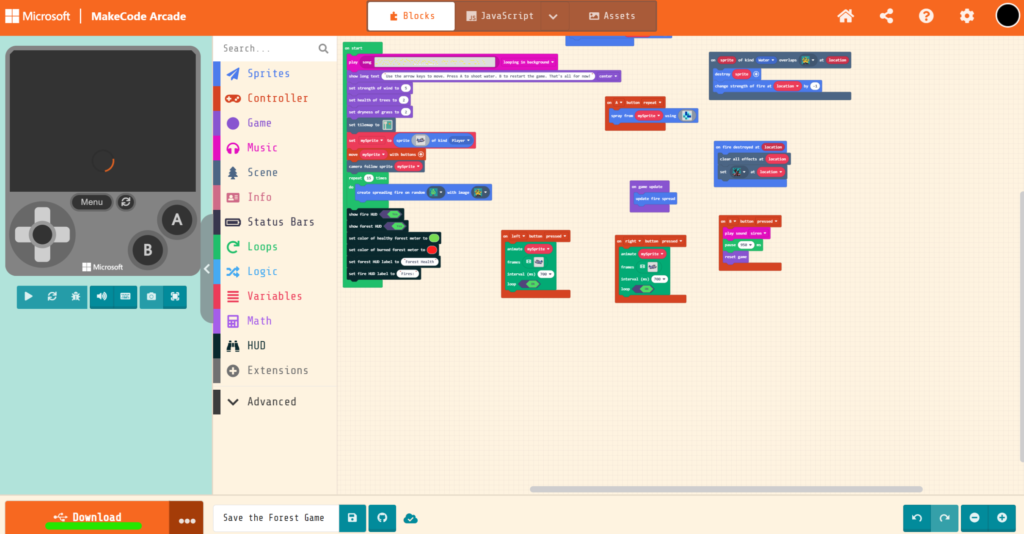
7. Your Meowbit has taken the code and you can now play on it!
Enjoy your new code loaded onto your meowbit!