Coordinates are an easy way to navigate around places in Minecraft. You can remember the coordinates of your base, or write it down, and it’s easy to get back if you’re lost. When you turn on coordinates, (You don’t need cheats) the command is: /gamerule showcoordinates true. (Don’t include the “.”)
If you turn them on, you should see a list of numbers on your top-left hand corner. They are your coordinates.

So, let’s learn how to understand them. First, let’s start off with the x-coordinate. The x-coordinate is the first coordinate you see.
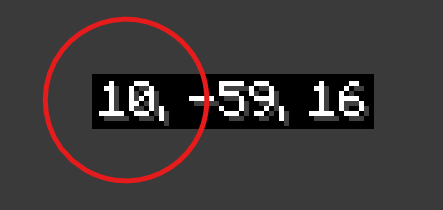
If the x-coordinate decreases, you are going west. If it increases, you are going east.
How about the second coordinate you see? It’s called the y-coordinate.
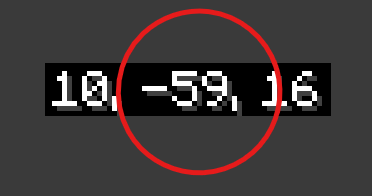
The y-coordinate is the coordinate that navigates up and down. For example, if you jump into the air, the y-coordinate will increase.
The last coordinate, which is called the z-coordinate.
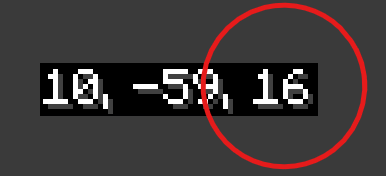
And the z-coordinate is the last coordinate. The last coordinate navigates South and North. When it decreases, you are going north. If it increases, you are going south.
I know it’s weird that way, but I can’t change Minecraft. Are you surprised? Comment below!
Plus, visit Minecraft’s site right here! (Minecraft.net)
And visit Minecraft’s manager, (currently) (Microsoft.com)
Now, for the last thing, I’ll show you what happens when you move.
Let’s say I moved one block west. Now, these are my coordinates:
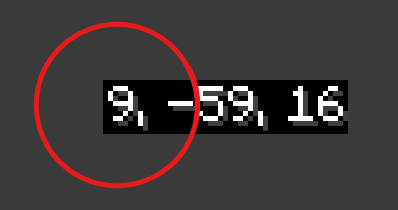
That’s all for today everyone, if you are surprised, make sure to comment below!