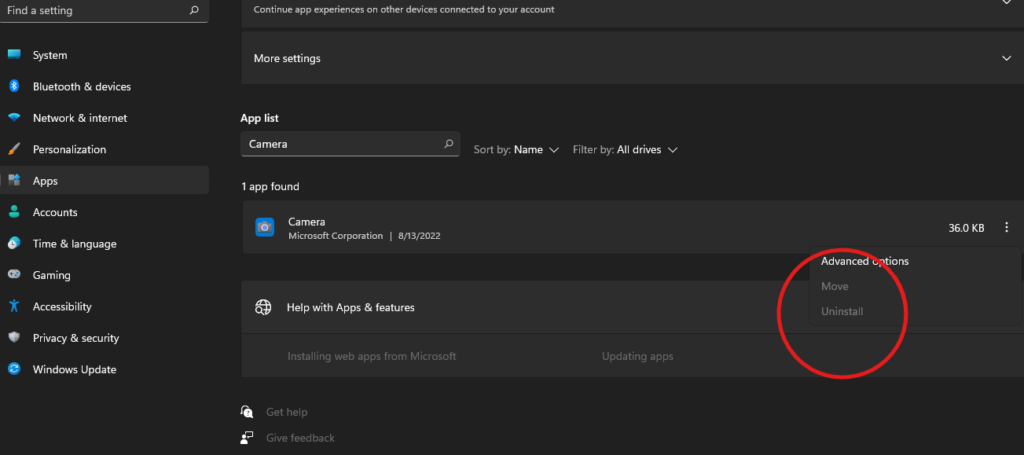Hello! We’re back with another post. Since I haven’t posted in a week, I’ll post now.
First, press start. And Then, type in “add or remove programs”
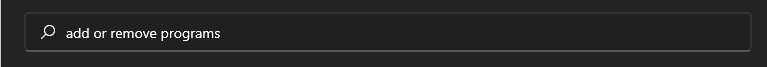
Then, press enter on your keyboard.
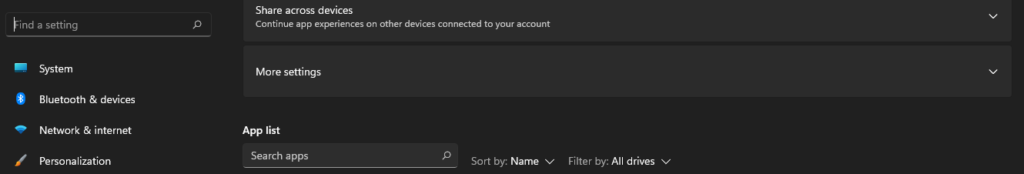
And in the search apps, just search for the apps you want to uninstall.
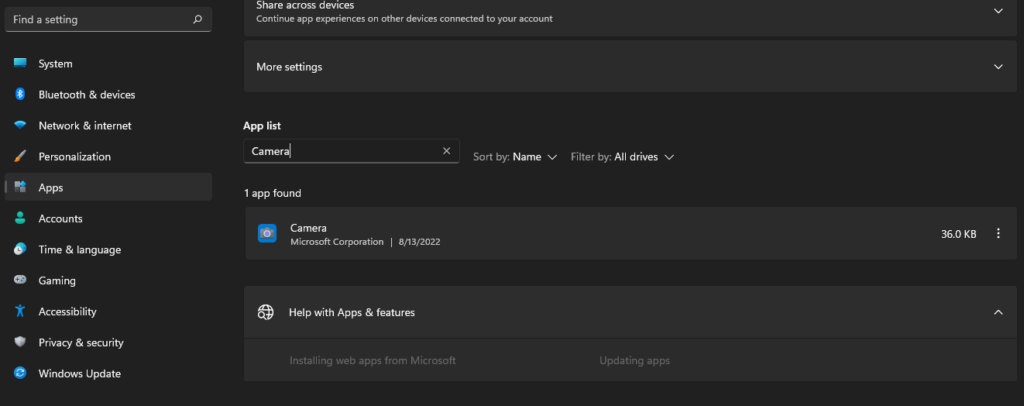
Press those three dots on the app you want to uninstall.
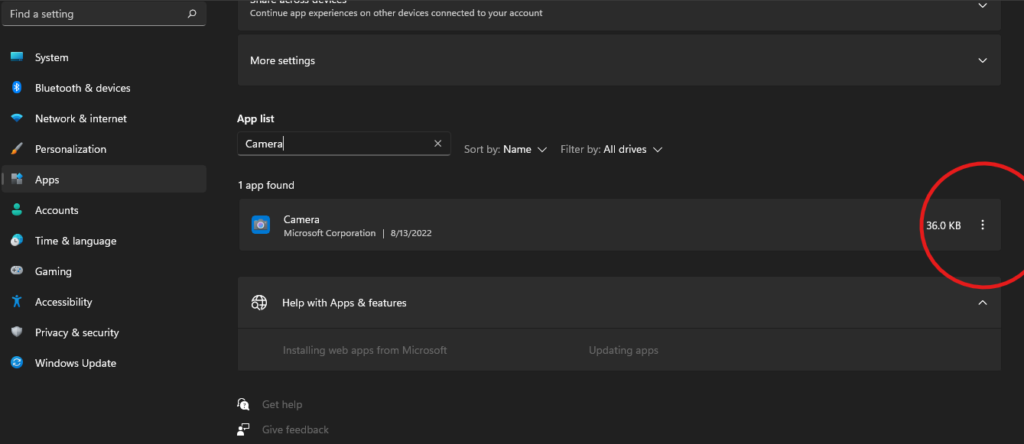
Now, just press “Uninstall”. But I can’t uninstall Camera because it’s built-in.