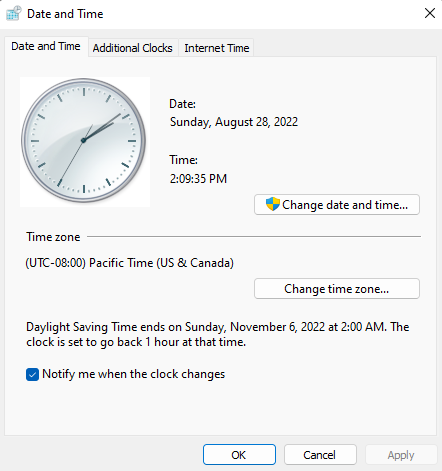Hello! If you’re doing something, and you want to see the time in seconds, then keep reading.
First, press “start” on your keyboard. or press the start icon on your taskbar.
And type “settings”.
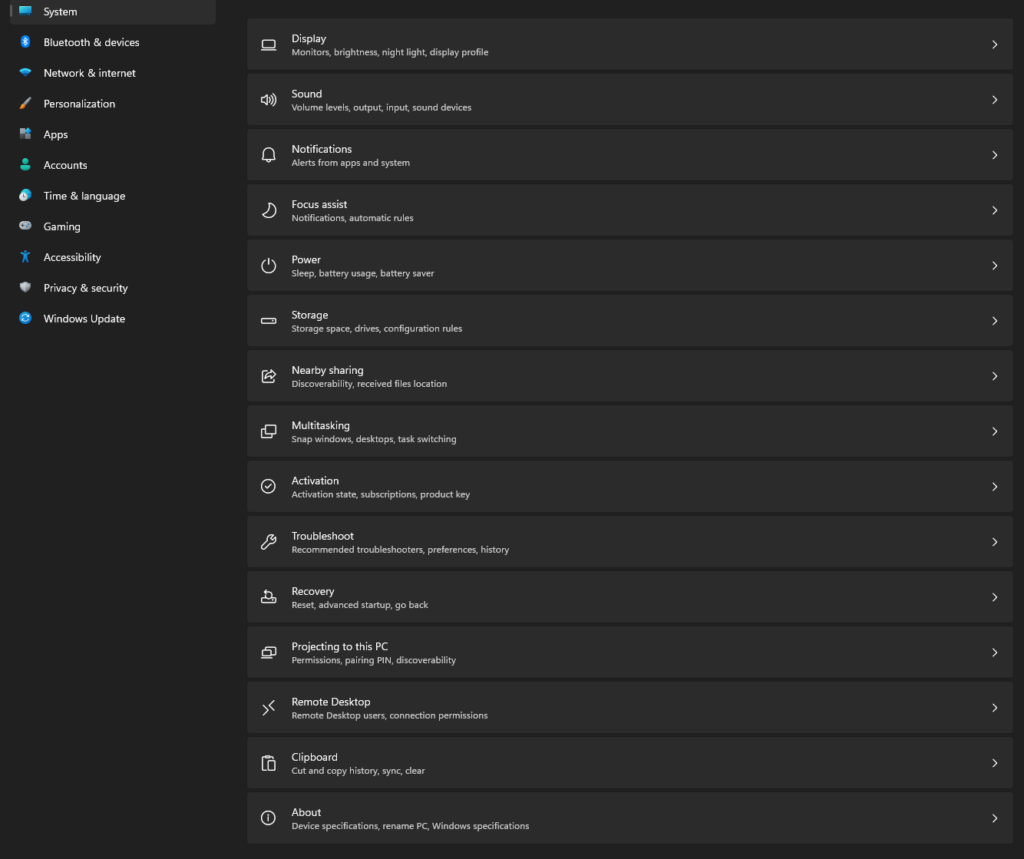
Then on the sidebar, press “Time & Language”
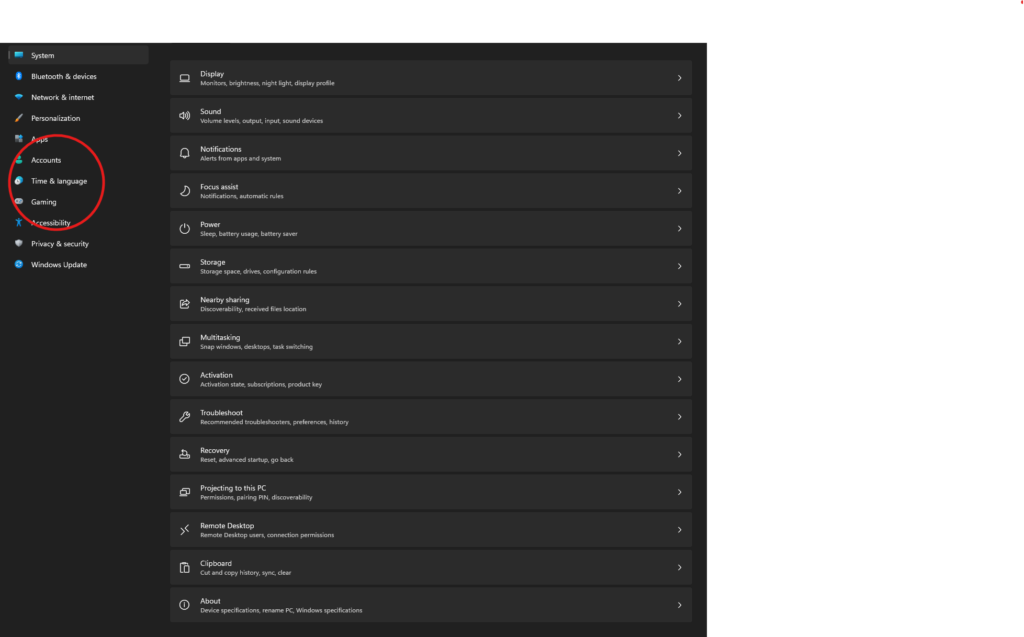
Once you’re in time and language, press “Date & time”
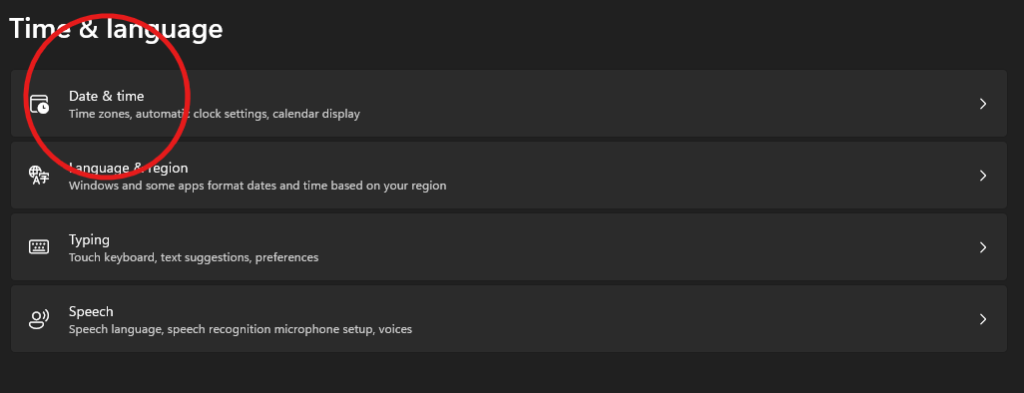
Now press additional clocks.
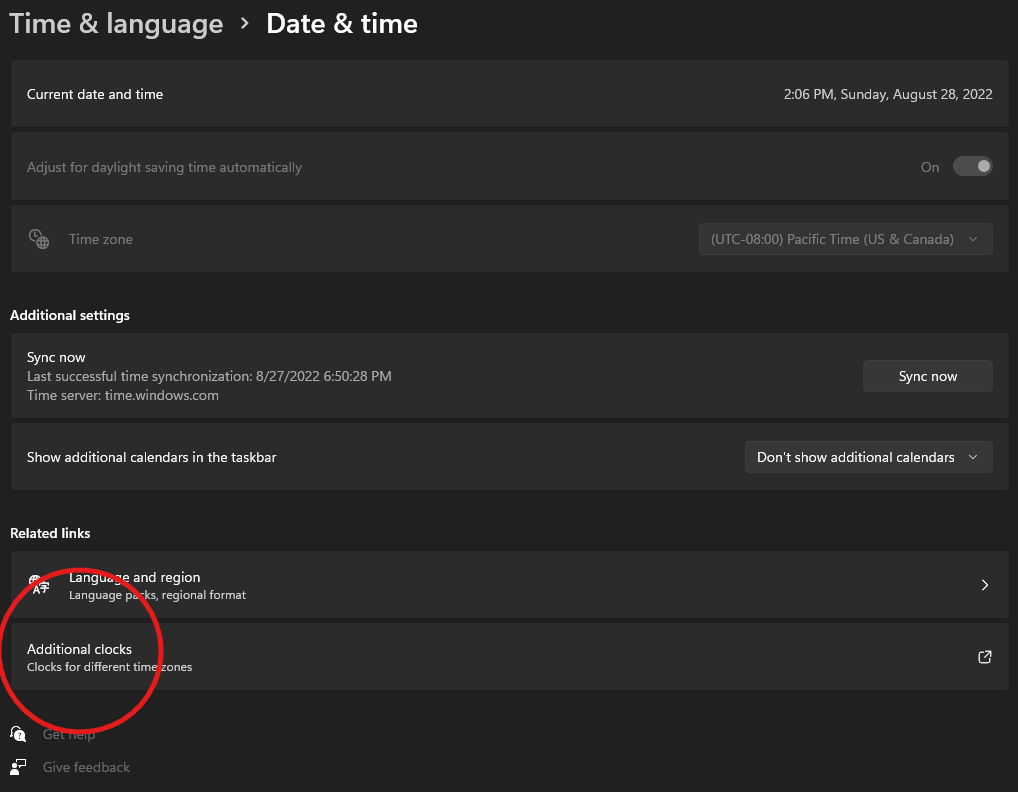
Lastly, press Date and Time
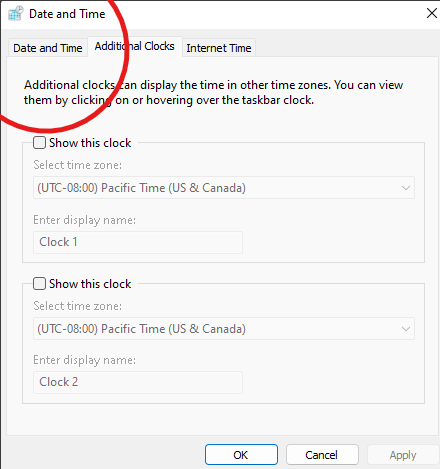
Now you can see the time in seconds.