First, you need to /give yourself a command block. If you don’t know how to, check out my post Minecraft Command /give. If you want to give yourself a command block, type /give @p command_block.
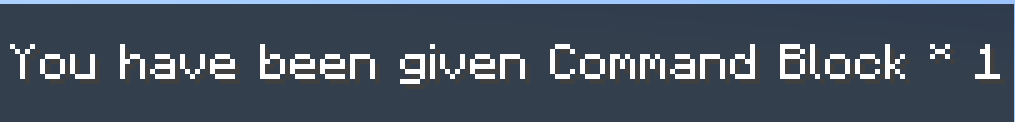
After you done that, place it down.

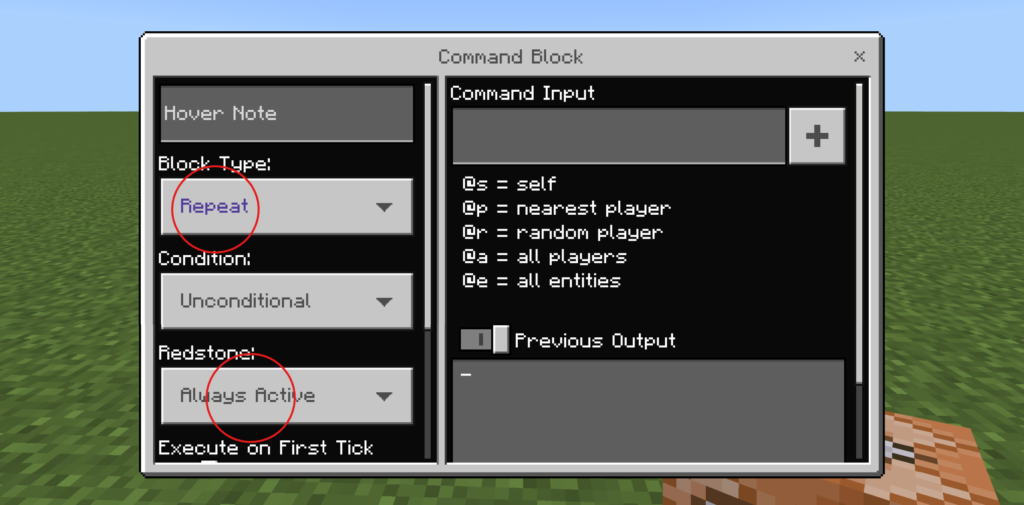
Then type in, testfor @e[type=item]

Now go out of the screen, and throw the command block out!
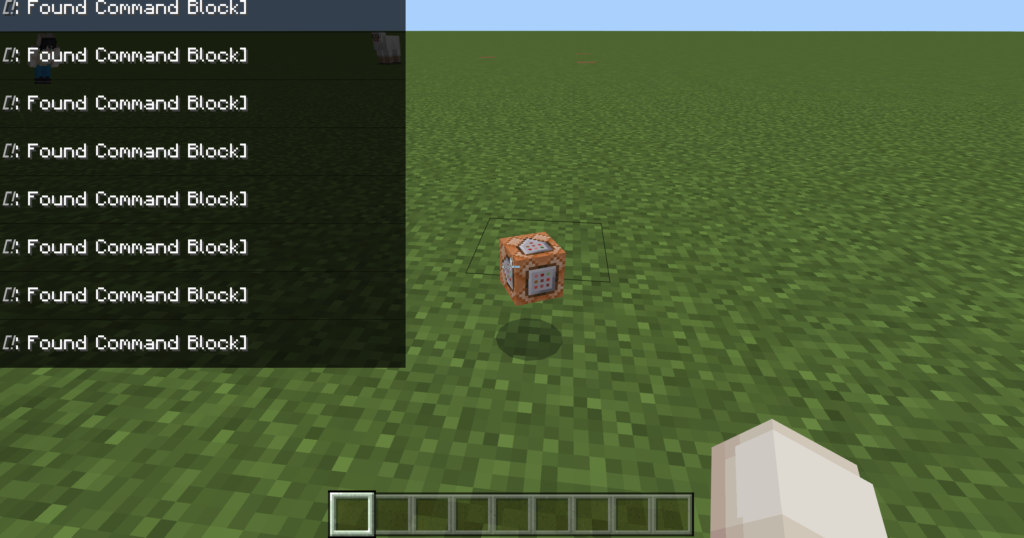
Now collect the command block back.
Then get a redstone comparator.

Stand on the command block and place the comparator in any direction.

On the side that it only has one of those red things, place another command block.
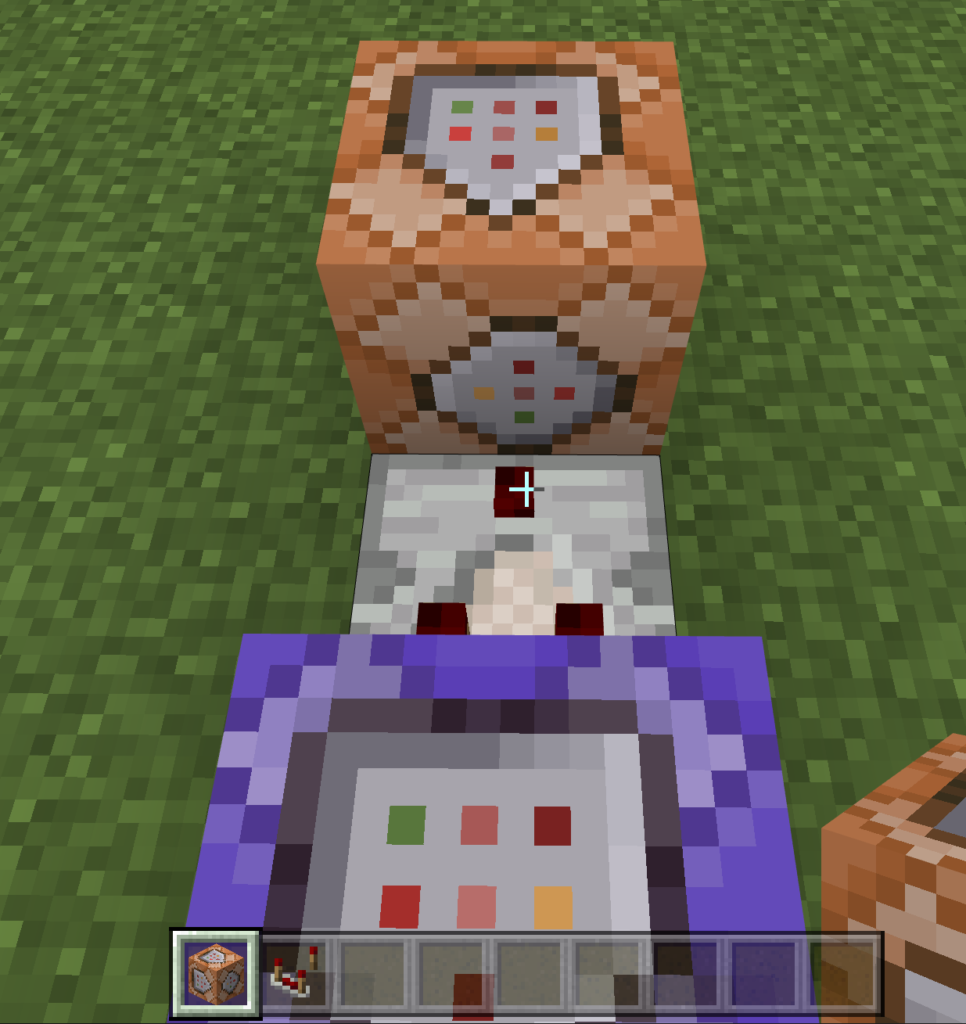
Then after that, go into the command block.

After that, type in /title YOUR GAMERTAG title Item Detected!

And in the chat, type /gamerule commandblockoutput false

That will make it so that you cannot see the outputs of a command block. now throw any item out.
And done!