Hello everyone! And you’ll be learning how to Enable and Disable Text to Speech. In Minecraft! So, everyone, log in Minecraft.
See “Settings”? Press that.

It should direct you to the settings of your Minecraft.
You should see the settings. Then, turn “Text To Speech For Chat” Off.
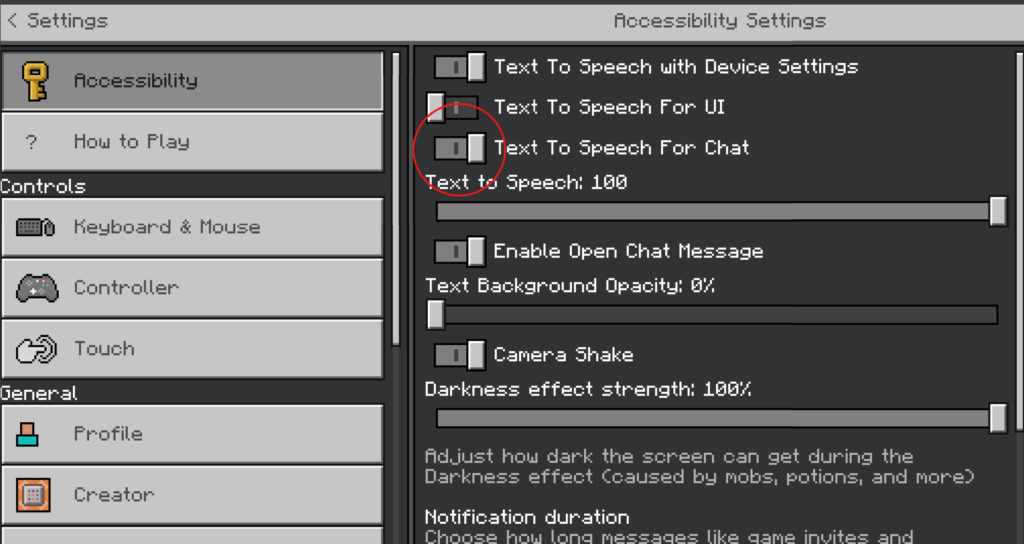
You’re done! If you want to turn it back on, do the same thing. Except you have to turn on the switch this time.