If you just got Minecraft and want to know it’s introductions, then keep reading!
Minecraft is a popular game worldwide. In fact, it is the first game in the world to exceed 1 trillion views on YouTube! And sorry if I’m talking too much about this. But anyways, let’s do it!
So first, once you log into the game, use the W, A, S, and D keys to move. Move your mouse around to look around. Walk to a tree. If you are in a desert biome, there is no trees. But let’s talk about that later. So, if you spawned in a forest, (Birch, Oak, Dark Oak, Spruce, Whatever,) Then just go to the tree, look at it, and hold the left mouse button down. Now you are breaking it. Wait for about 1-5 seconds, and it’ll break! Get about 5 logs.
After you’ve got the logs, press “E” to get into your inventory, where is lets you get 3 times more inventory space than your hotbar, (The bar you see on the bottom that is holding your logs,) and this is where it gets a little complicated to a beginner. After you have done that, there will be a 2×2 bar on the top of the inventory space and right to your character. Put all your logs into that bar, and it will turn into planks right of the bar, and shift + left click it. You’ll notice that all your planks will auto-go down to your inventory.
Shift + left click moves the item to the easiest access.
Now if you have planks, take 4 of them, right click them once, it will take all the planks, and right click them 4 more times, to take 4 of them. Take 4 of those planks, remember the 2×2 grid I showed you earlier? Well use the planks, right click drag the planks onto all the 2×2 slots. After that, you’ll see something called a crafting table.
Once again, take the crafting table. (Or do Shift + right click.) (Right click and left click can be used for the same purpose sometimes.) And do you know how to get out of your inventory? (Also said as inv.) There are 3 ways.
- Go to the top right of your inv, and press the X.
- Press “Esc” on your keyboard.
- Press “E” on your keyboard.
After you are out of your inventory, remember, you’ll have the crafting table, so use the keys 1 2 3 4 5 6 7 8 9 on your keyboard to go through the slots of the hotbar. Or you could scroll the mouse to move it. (Hotbar and Inv sometimes is also used interchangeably) scroll to the crafting table. And to place it, press right click.
After you’ve placed it, make sure to right click again at the crafting table to get into it.
Ok! Now you are in it, so take 2 planks, drag them down on the 3×3 crafting grid on the crafting table. And take the 4 sticks out.
Now in the grid, do this:
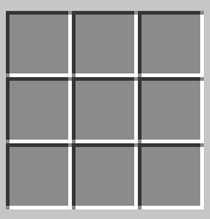

So, craft that pickaxe, get that pickaxe!
Now you’ve crafted a pickaxe! So once again, press the X or press “esc” to get out of the crafting table, after you are out, press and break the crafting table!
Walk forward to collect the crafting table.
Once you’ve collected it, dig straight down, keep digging. And once you have met this block, use your pickaxe and break it too. (Left click to break)
And you’ve broken stone. Get 3 pieces of this, use your dirt to stack back up. (Space = jump.) Just stack up. Jump and right click on the bottom at the same time. Remember, just get out of the hole without using your stone.
You’ll see that it’s Cobblestone now. Not stone, but that doesn’t matter. Now you’re out of the hole! Use your crafting table, and do the same thing as last time, except instead of crafting a wooden pickaxe, switch the planks with stone, and it’ll turn into a stone pickaxe. The stone pickaxe works better than then the other one.
Now everybody, I’ll stop there, and you figure out the rest!
- Space = Jump
- W = Walk Foward
- A = Walk Left
- S = Walk Backward
- D = Walk Right.
Now if you learned something new, comments below!